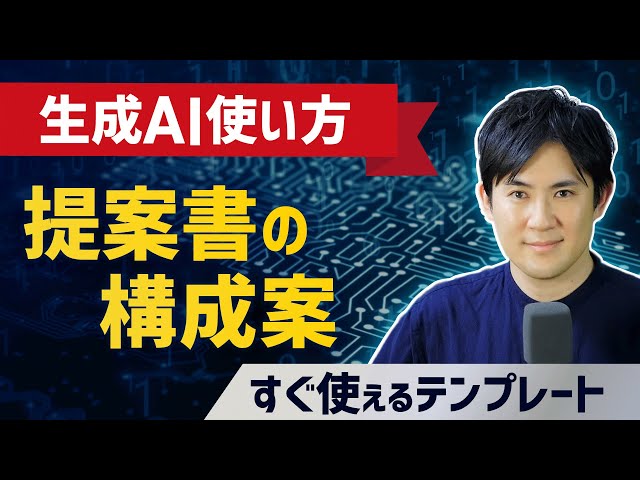Using a tunnel is fundamental to modern software development. This video shows you exactly how to set up the following free tunneling services:
- ngrok (00:01:36)
- Cloudflare Tunnels (00:09:20)
- Tailscale Funnels (00:19:16)
The tunnel forwards a public domain name (such as https:// mydomain.com) to a local and private development server (such https:// localhost:8000). This process is a must so that you can:
- Enable HTTPs on your project
- Setup and test live webhooks
- Create ChatGPT Apps with Apps SDK
- Test your MCP Servers outside of your local environment
- Configure OAuth flows (Google Login, GitHub Login, Facebook Login, etc)
- Share your project with anyone in the world
- Run live tests
- In some cases, you can even use to to go into Production (not covered in this video).
Chapters:
00:00:00 Welcome
00:01:36 Install and Use Ngrok Tunnels
00:09:20 Setup a Cloudflare Tunnel with a Custom Domain
00:19:16 Use Tailscale Funnels for Tunneling
00:25:39 Thank you
Using a tunnel is fundamental to modern software development. This video shows you exactly how to set up the following free tunneling services:
- ngrok (00:01:36)
- Cloudflare Tunnels (00:09:20)
- Tailscale Funnels (00:19:16)
The tunnel forwards a public domain name (such as https:// mydomain.com) to a local and private development server (such https:// localhost:8000). This process is a must so that you can:
- Enable HTTPs on your project
- Setup and test live webhooks
- Create ChatGPT Apps with Apps SDK
- Test your MCP Servers outside of your local environment
- Configure OAuth flows (Google Login, GitHub Login, Facebook Login, etc)
- Share your project with anyone in the world
- Run live tests
- In some cases, you can even use to to go into Production (not covered in this video).
Chapters:
00:00:00 Welcome
00:01:36 Install and Use Ngrok Tunnels
00:09:20 Setup a Cloudflare Tunnel with a Custom Domain
00:19:16 Use Tailscale Funnels for Tunneling
00:25:39 Thank you
|



![How To Find $1M Ideas as An Engineer [Powerful Formula]](https://i.ytimg.com/vi/ZUoNcoqgDVQ/sddefault.jpg)