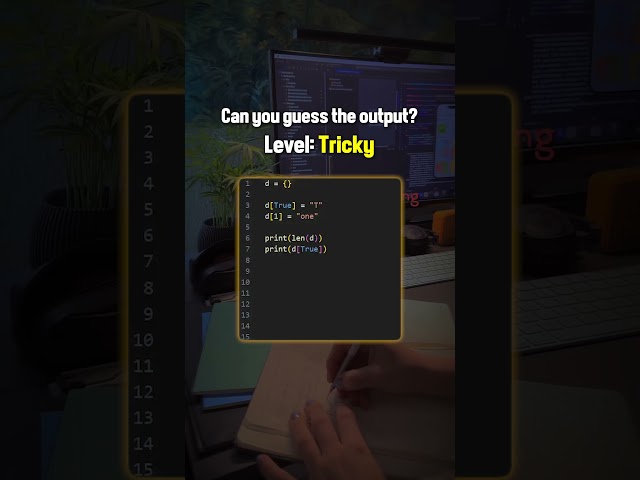How to Install and Use Visual Studio Code on Ubuntu 24.04 LTS Linux (VS Code) Using Official DEB File
Visual Studio Code (VS Code) is a powerful, open-source code editor developed by Microsoft. It offers various features and extensions that make coding easier and more efficient. This guide will walk you through the process of installing Visual Studio Code on Ubuntu 24.04 LTS using the official DEB file, and provide some tips on how to get started using VS Code.
**Step-by-Step Instructions:**
**Step 1: Download the Official DEB File**
1. Open your preferred web browser and navigate to the [Visual Studio Code download page](
2. Under the "Linux" section, click on the ".deb" option to download the DEB file.
**Step 2: Open Terminal**
1. Once the download is complete, open the Terminal application. You can do this by pressing `Ctrl + Alt + T` or searching for "Terminal" in your application menu.
**Step 3: Navigate to the Download Directory**
1. By default, downloaded files are saved in the "Downloads" directory. Navigate to this directory by typing the following command and pressing Enter:
```sh
cd ~/Downloads
```
**Step 4: Install Visual Studio Code**
1. Use the `dpkg` command to install the DEB file. Type the following command and press Enter:
```sh
sudo dpkg -i code_*.deb
```
- Note: If you encounter any dependency errors, you can resolve them by running:
```sh
sudo apt --fix-broken install
```
**Step 5: Launch Visual Studio Code**
1. After
How to Install and Use Visual Studio Code on Ubuntu 24.04 LTS Linux (VS Code) Using Official DEB File
Visual Studio Code (VS Code) is a powerful, open-source code editor developed by Microsoft. It offers various features and extensions that make coding easier and more efficient. This guide will walk you through the process of installing Visual Studio Code on Ubuntu 24.04 LTS using the official DEB file, and provide some tips on how to get started using VS Code.
**Step-by-Step Instructions:**
**Step 1: Download the Official DEB File**
1. Open your preferred web browser and navigate to the [Visual Studio Code download page](
2. Under the "Linux" section, click on the ".deb" option to download the DEB file.
**Step 2: Open Terminal**
1. Once the download is complete, open the Terminal application. You can do this by pressing `Ctrl + Alt + T` or searching for "Terminal" in your application menu.
**Step 3: Navigate to the Download Directory**
1. By default, downloaded files are saved in the "Downloads" directory. Navigate to this directory by typing the following command and pressing Enter:
```sh
cd ~/Downloads
```
**Step 4: Install Visual Studio Code**
1. Use the `dpkg` command to install the DEB file. Type the following command and press Enter:
```sh
sudo dpkg -i code_*.deb
```
- Note: If you encounter any dependency errors, you can resolve them by running:
```sh
sudo apt --fix-broken install
```
**Step 5: Launch Visual Studio Code**
1. After
|