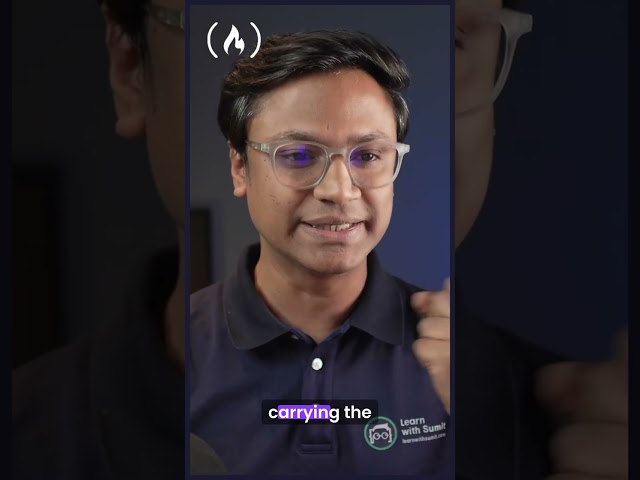This is a preview of the video course, "Building a Python GUI Application With Tkinter." Python has a lot of GUI frameworks, but Tkinter is the only framework that’s built into the Python standard library. Tkinter has several strengths. It’s cross-platform, so the same code works on Windows, macOS, and Linux. Visual elements are rendered using native operating system elements, so applications built with Tkinter look like they belong on the platform where they’re run.
This is a portion of the complete course, which you can find here:
The rest of the course covers:
- More Work with widgets, such as buttons and text boxes
- Control your application layout with geometry managers
- Make your applications interactive by associating button clicks with Python functions
- Build a Temperature Converter Application and a Text Editor with Load and Save Functionality
This is a preview of the video course, "Building a Python GUI Application With Tkinter." Python has a lot of GUI frameworks, but Tkinter is the only framework that’s built into the Python standard library. Tkinter has several strengths. It’s cross-platform, so the same code works on Windows, macOS, and Linux. Visual elements are rendered using native operating system elements, so applications built with Tkinter look like they belong on the platform where they’re run.
This is a portion of the complete course, which you can find here:
The rest of the course covers:
- More Work with widgets, such as buttons and text boxes
- Control your application layout with geometry managers
- Make your applications interactive by associating button clicks with Python functions
- Build a Temperature Converter Application and a Text Editor with Load and Save Functionality
|